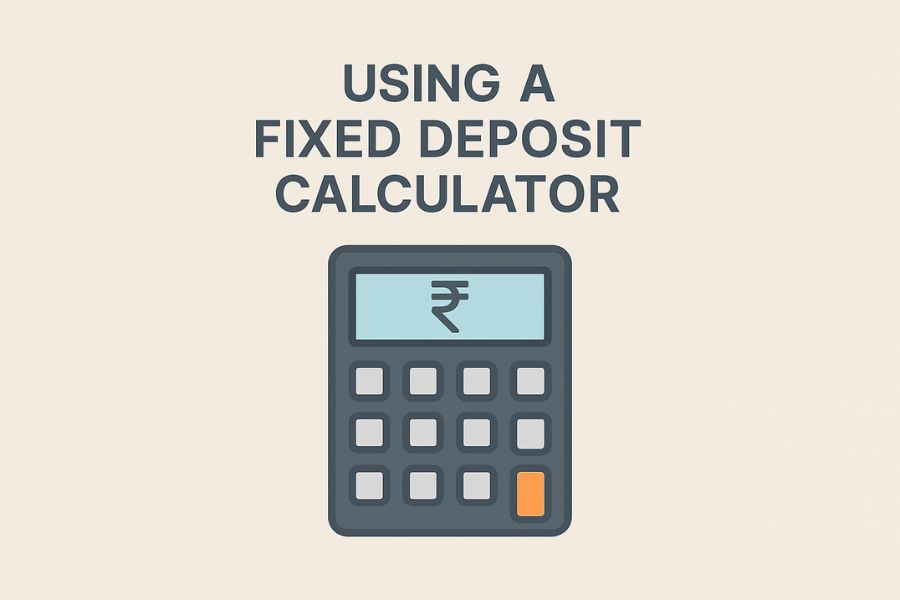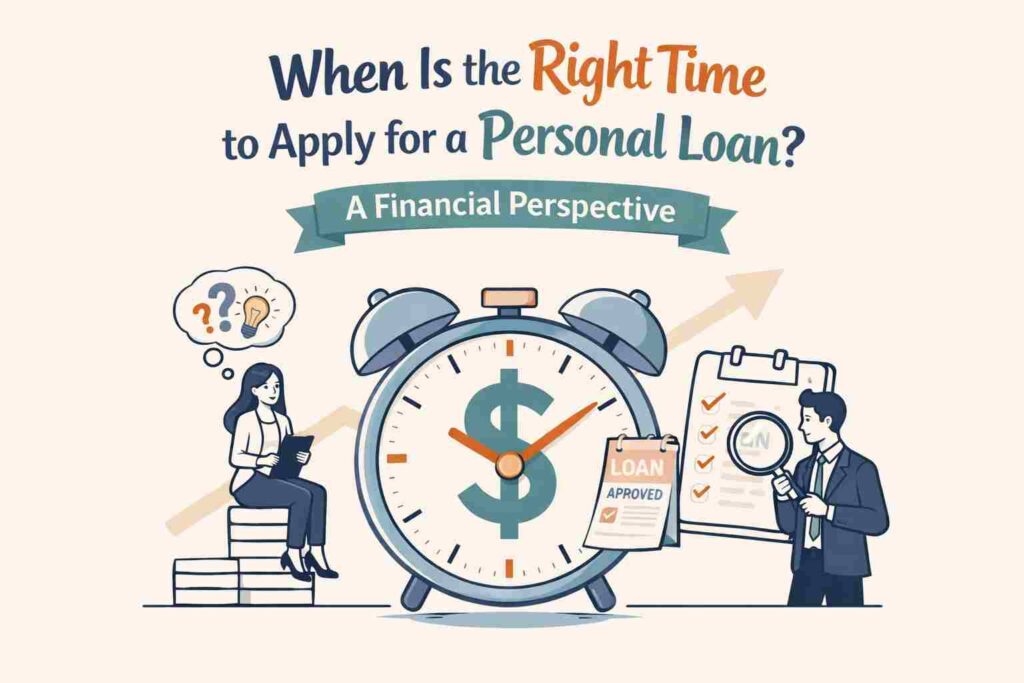Fixed Deposits are a common choice for those who want to grow their savings with minimal risk. While the process of opening an FD is straightforward, understanding the potential returns can sometimes be confusing, especially when different interest rates and payout options are involved. This is where a fixed deposit calculator becomes useful. Here’s a clear step-by-step guide on how to use one effectively.
What is a Fixed Deposit Calculator?
A fixed deposit calculator is an online tool designed to estimate your maturity amount. It helps you plan your investments better by giving a clear idea of the returns you will receive at the end of the tenure. Instead of manually calculating compound interest, this calculator provides instant results based on the inputs you enter.
Step-by-Step: Using a Fixed Deposit Calculator
Here are the key steps to use a fixed deposit calculator:
Step 1: Choose the Type of Customer
The first step is to identify the category you fall under. Most calculators ask whether you are a regular customer or a senior citizen. This is important because senior citizens are often offered a slightly higher interest rate, usually around 0.50 per cent more than regular customers. By selecting your correct customer type, the calculator adjusts the fixed deposit interest rate automatically to reflect what you will actually earn.
Step 2: Select the Type of Fixed Deposit
The next step involves choosing the FD type. Options usually include:
- Short-term deposit
- Reinvestment option
- Monthly payout
- Quarterly payout
Each option affects how and when you receive interest. For example, if you choose the reinvestment option, interest is added to your principal and earns further interest, increasing your maturity value. On the other hand, monthly or quarterly payouts are better suited for those who want regular income from their deposit.
Step 3: Enter the Deposit Amount
In this step, you key in the amount you wish to deposit. This is the principal sum that will earn interest over the tenure. Most calculators have a slider or text box where you can input the amount. Make sure this figure matches your financial plan.
Step 4: Set the Tenure
The tenure is the period for which you plan to keep the money in the fixed deposit. Some calculators allow you to select this in years, while others let you input the number of days. Use the option that works best for you. The longer the tenure, the higher the returns, in most cases.
Step 5: View the Result
Once all fields are filled in, the calculator instantly displays the maturity amount and total interest earned. This includes the compound interest if you chose a reinvestment option, or the periodic interest if you opted for a payout plan.
If you are looking for a user-friendly and accurate calculator, you can try the one offered by IDFC FIRST Bank. It allows you to compare payout options and provides real-time results based on your selection.
Conclusion
Using a fixed deposit calculator is a smart way to plan your savings. It gives you a clear view of what to expect at maturity, helps you compare different options, and allows you to make informed decisions. Whether you’re planning for a short-term goal or looking to earn regular interest, this tool simplifies your FD investment journey.